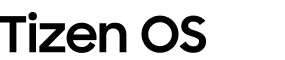,
We are pleased to announce the release of Tizen Studio version 6.1.
This release includes new features to enhance developer experience on Visual Studio extension for Tizen, Visual Studio Code extension for Tizen and Tizen Studio IDE.
Key features:
Visual Studio (Windows)
- Added import-wgt feature for importing web applications from .wgt files.
Visual Studio Code
- Added import-wgt feature for importing web applications from .wgt files.
Tizen Studio
- Registered Tizen Studio in Programs and Features of Windows.
- Tizen samples and Web Add-on template are deprecated.
- Notification popup added for the deprecation of Tizen Studio and Dynamic Analyzer in the next version.
- Enhanced Tizen development tools usage data collection.
For more information about the new features and bug fixes, see Release Notes.
To download Tizen Studio, visit https://developer.tizen.org/development/tizen-studio/download.
- Log in or register to post comments